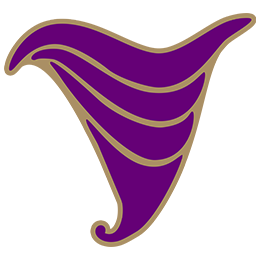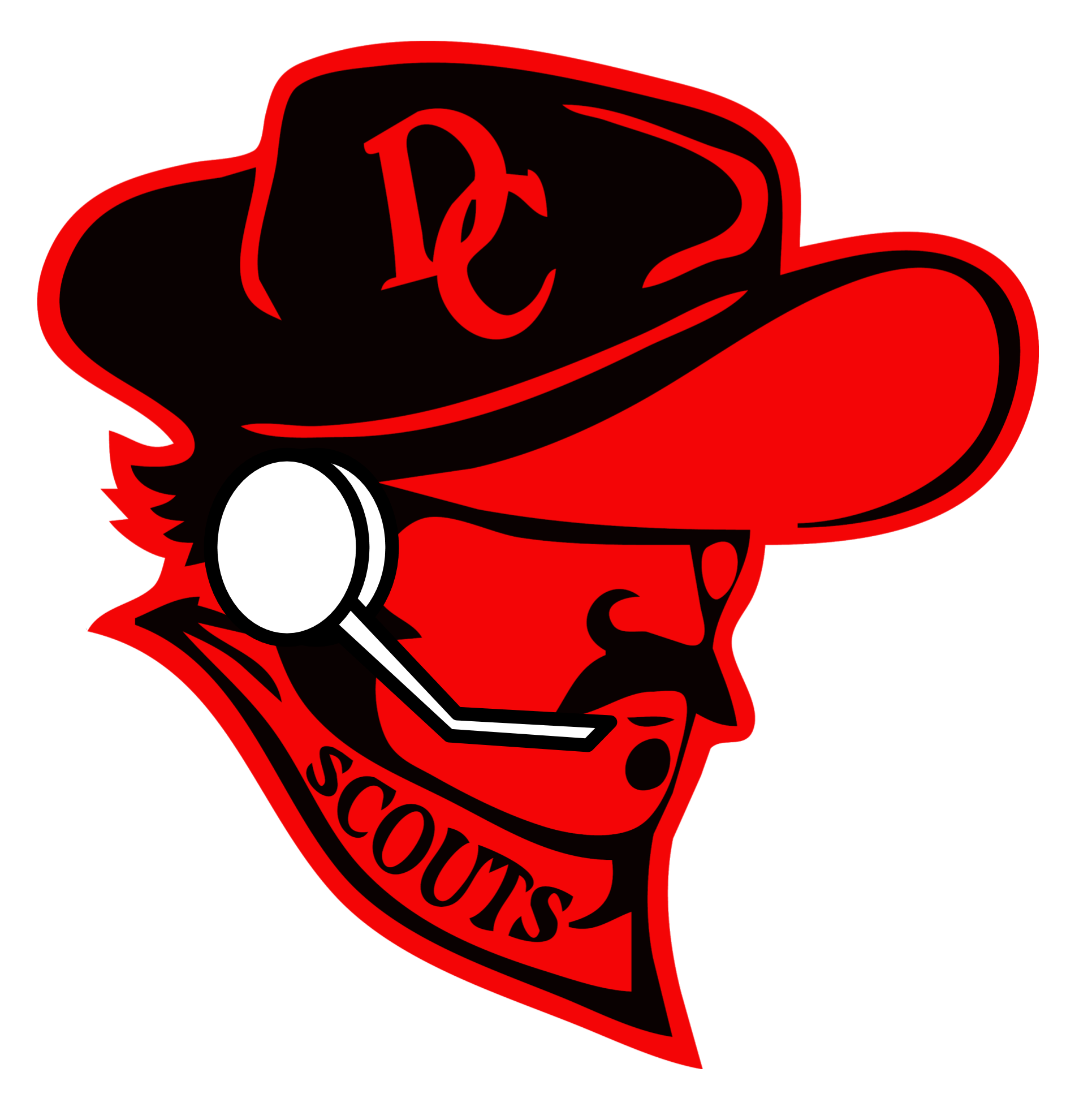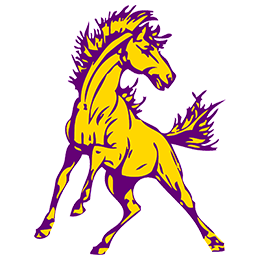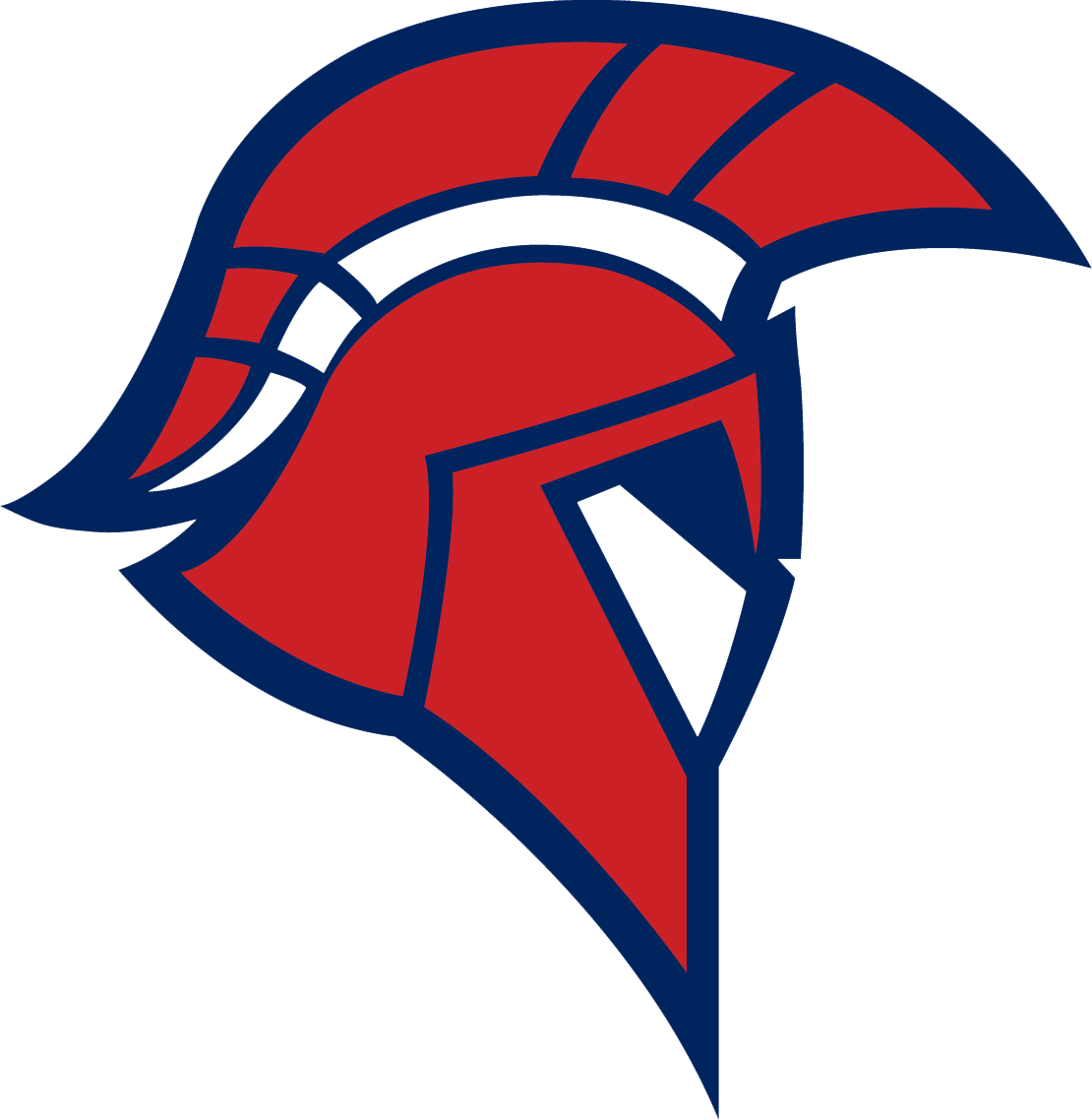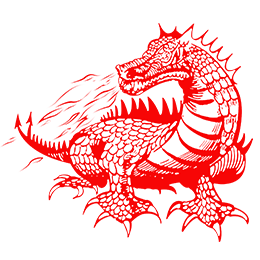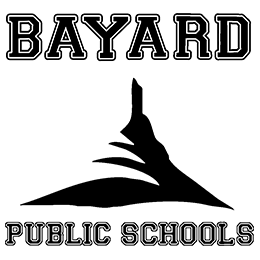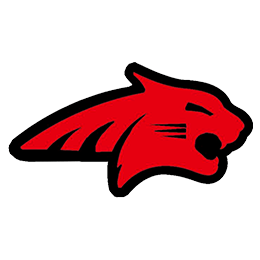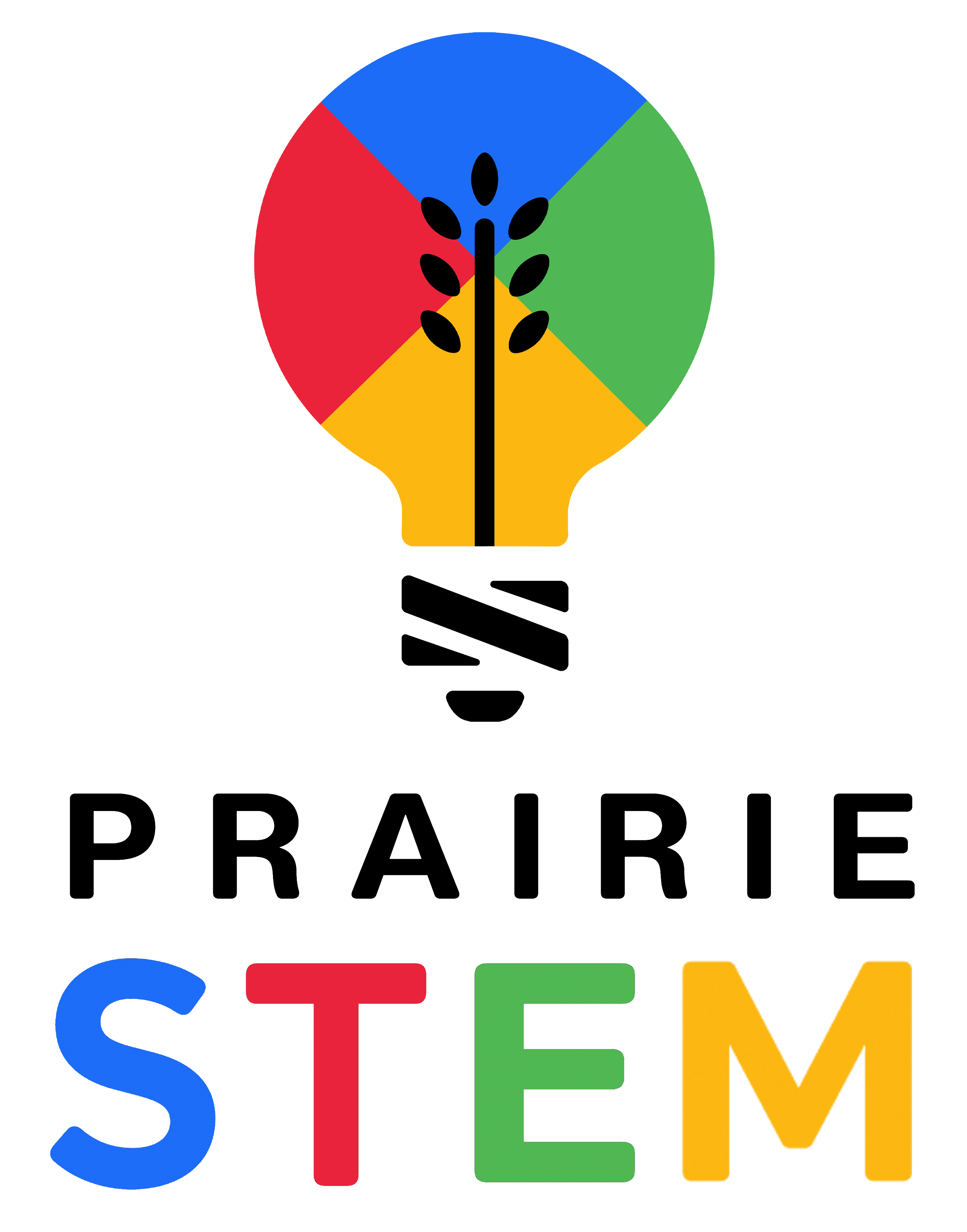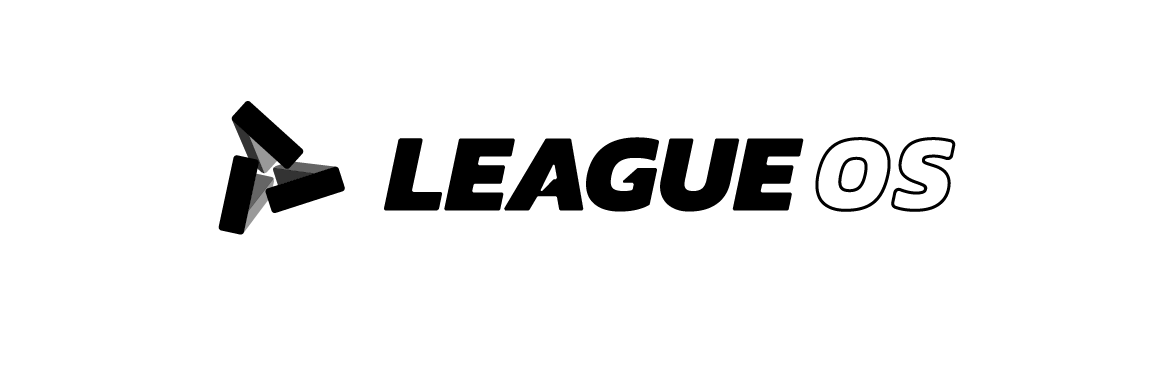Mario Kart 8
Posted by Matt Hinkel August 4, 2021Mario Kart 8
**updated Aug 1, 2022**
Equipment Requirements
For one team, you will need, at minimum:
- Two Nintendo Switches
- A stable, high-speed, internet connection
- Network speed must have a minimum download speed of 3 Mbps, upload speed of 1 Mbps, and maximum latency of 100 ms.
- Two copies of Mario Kart 8: Deluxe Game
- Two Subscription to Nintendo Online
Legal, but not required items:
- TV Screen
- Dock for Switch
- Pro Controller (or off brand)
- May not be post-manufacturing programmable or be able to host macros
- GameCube Controller (or off brand version of)
- May not be post-manufacturing programmable or be able to host macros
- Video Capture Device for streaming matches
- There is currently no illegal model of video capture device, but a word of caution from the organizers is that some models can change the input timing of and cause screen lag. Be sure to test and practice with the device before the match.
Teams may use more than Two Switch consoles if they have met the criteria for remote play
Team Requirements
One team consists of four students. Member schools are allowed to have two Varsity. If a school has more than eight students who wish to participate competitively, they are encouraged to organize community teams for scrimmage against other schools.
Students may not participate on more than one team in any given week of competition, except in scrimmages.
Each member of a team is assumed to be in good standing and compliance with the NSeSA Expectations of a Student-Athlete. It is the responsibility of the school to ensure this compliance.
Season Flow
Organizing a Team (recommended)
Before signing up for the season, teams are encouraged to organize their Student-Athletes to ensure numbers and eligibility. This should take place before the November 17th deadline.
Schedules for 2021-2022 Season
Schedules will be released on November 22nd. It is the responsibility of the team to go through the published schedule before the season begins and find any and all conflicts you or your team might have.
On The Day of Play
On the day of play, the Home Team should send the other teams their Friend Code for the Switch that they will be using to host the match. Work with the other teams to determine the platform through which the coaches will communicate during the match. The default platform is the NSeSA Discord, however, if coaches wish to audio or video chat, they may choose a different, agreed upon, platform.
Upon receiving the friend request from the opposing teams, the Home team should accept them.
During the match, both schools should record scores after each round. In case of an error and teams are kicked out of a race, previous scores will count.
Game Rules
Definitions for Mario Kart: Team Competition:
Match: The match will consist of 4 races. The winner of the match is determined by the team that has the most cumulative points.
Match Set Up (Online Play)
The Home team will create the Friend Room and invite the 2 Opposing Teams switches and the other teammate’s switch, with the following ruleset:
- 150cc Race
- No Teams
- Normal Items
- No COM
- All Vehicles
- 4 Races
It should be noted that both Auto-steering and Auto-forward are allowed to be on, but are not recommended. If a controller is set to idle and not used during a race, a communication error will occur and all parties will be kicked from the lobby.
Match Play
- Once all eight players are in the lobby, the first race can begin.
- Each switch chooses one map. Once a map has been raced, it may not be chosen again in that match. Do not choose “Random Map”, there may be a chance of picking a previous map
- NO DLC MAPS ARE ALLOWED
- Each match is made up of 4 races.
- Upon completion of the match, the total score for each team is added up and that is their final score.
- In the event of a tie after the match, 1 more race will be played to determine the winner
Match Restrictions
- Miis and Amiibos are allowed in competitive play and all vehicle configurations are allowed.
- Bad manners: Players who use excessive bad manners, insults, or such related behavior as determined by NSeSA administration will be given a warning. A second instance of excessive bad manner will result in the offending player being banned from the current season. While determining bad manners is subjective – we generally only consider bad manners if it is aimed directly at a player, administrator, or done in-game.
- Hacking, Ghosting, Stream Cheating or auto-driving: Any type of use of an illegal 3rd party program or map hack, stream cheating, or other activity that leads to one player or team gaining an unfair advantage will follow the guidelines as laid out in the Expectations Documents, based on the offender.
How to join an online multiplayer race with friends (found this online to help with joining)
- Select Online play from the game menu.
- Select one or two players, depending on how many of you are playing on the same Switch (you can have up to two)(So each school will need 2 switches, with 2 people per switch).
- Select Friends from the Online Play menu.
- Select a friend that is currently playing.
- Select Join to join in a race with that friend.
How to Add Friends on Nintendo Switch: Find a Friend Code
- From the main Switch menu, select your avatar in the top left-hand corner of the screen. If you don’t recognize your Mii on sight, the name will appear when you hover over it.
- There’s no need to select anything from the side menu — your Friend Code is right there. It’s the third item down in the right-hand side of the screen. Grab a pen and note down the code’s 12 digits (there’s no need to copy the two letters at the start.)
How to add friends on Nintendo Switch: Add a friend
Now you’ve got the Friend Code, you’re ready to actually add your first friend to your Nintendo Switch.
- Adding friends starts on your profile page, so select your avatar in the top left-hand corner of the home screen.
- Select “Add Friend” in the menu on the left-hand side of the page. It’s the item that’s second from bottom in the list.
- Select “Search with Friend Code.”
- Type the code of the friend you want to connect with. Once you’ve done this, select Enter to confirm.
- If you’ve typed the Friend Code correctly, you’ll see their name, avatar and play history. If all looks right, press “Send Friend Request.”
How to add friends on Nintendo Switch: Accept a friend request
- To accept a friend request someone has sent you, follow the same steps as before: select your avatar in the top left-hand corner of the home screen.
- Select “Add Friend” from the menu on the left-hand side. This time, select “Received Friend Requests” in the menu on the right.
- Find the right friend request, and select it. Choose “Become Friends” and they will be added to your list.